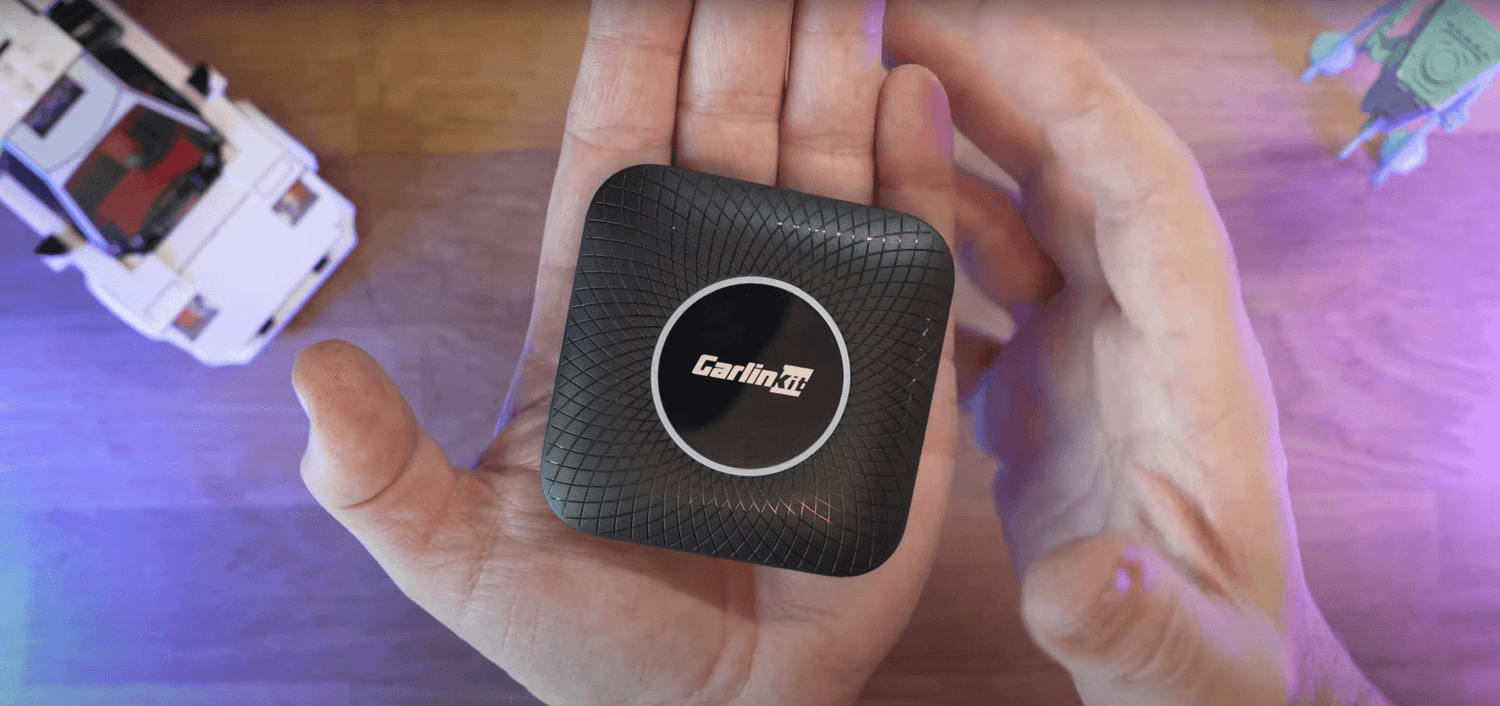With shared wireless network, travel is no longer boring.
Insert the SIM card into the CarPlay AI box, turn on the hotspot in the settings, and you're good to go. Share the wireless network and do what you want.
Connecting various devices and playing games is a breeze.